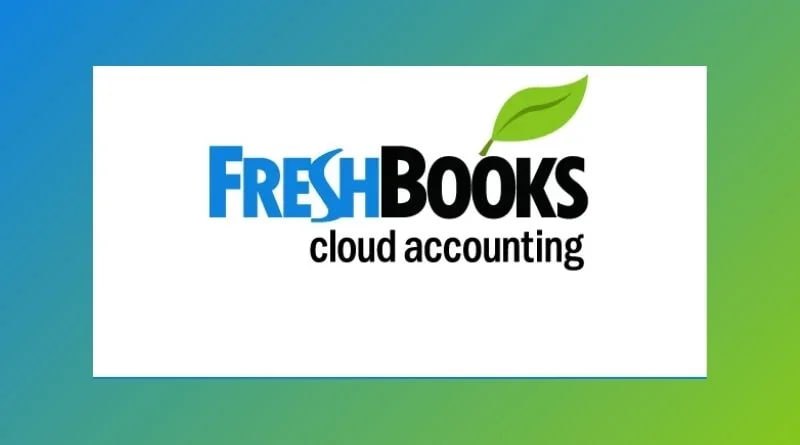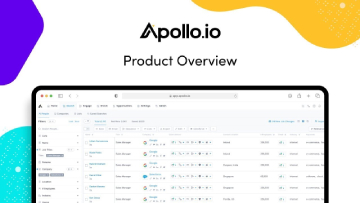Jobber

It can be too easy to get your railroads mixed up when handling jobs requiring precise task scheduling, invoicing, and field representative management. However, that can be less of a worry if you have a tool that keeps you constantly organized. Jobber is one—it’s a platform designed to help you seamlessly manage your clients and team and facilitate frictionless exchanges between them and you.
Jobber’s developers aim to help managers improve their productivity by availing a host of practical features that actualize that. This article reviews Jobber and gets into the details of how it works, its pros and cons, and whether or not you can rely on it.
Jobber Overviews: What Is It, And How Does It Work?
Jobber is software that helps organize your team, facilitate seamless client-company exchanges, and manage payment and invoicing. It includes numerous practical features that enable swift communication, booking, scheduling tasks, quoting, and generally managing your financials. The software works on desktops, but the developers offer an alternate Jobber app to make your company’s operations management easy-as-you-go and more convenient.
Cleaning, painting, and home services companies can find this software handy as it has tailored features that cater to their needs. It’s also an award-winning software that software developers Sam Pillar, the CEO, and Forrest Zeisler, the company’s CTO, developed in 2011. For clients asking, where can I find cleaning services near me? Jobber provides a more convenient solution to access cleaning services. The software features a more straightforward user interface, and house cleaning services companies leverage its features to simplify operations.
What are the Jobber Features?

Jobber presents several features catering to house cleaning companies’ needs, from appointment booking to invoicing. The software offers an easily navigable dashboard and a more straightforward user interface. It’s premium and has three pricing editions, which we’ll get into the details of later. Below are the Jobber features you should know about.
Booking and Scheduling
Often challenging, Jobber seems to ameliorate appointment booking and scheduling. Customers can access your services on their end, go through the service offerings, and select from your company’s options. The platform provides a booking form you can place on your client portal or anywhere potential clients can find it. This form also lets you list the details, including quote prices, products like the cleaning supplies needed, and the possible duration of the work.
Quoting and Invoice Management
Jobber can centralize all information regarding your customer’s specific requests once they contact you, requesting your company’s services. It allows you to include pricing details and send them to your client before they approve it. Once accepted, Jobber will notify you and research this information into the job board, and you’ll follow that up by scheduling on the software’s calendar, whether it’s a one-time or recurring job. Including these details in the job, platform makes it way easier to generate an invoice on the go once you complete a task before sending it to your client.
Payment
Payment only occurs after invoicing your clients once you complete a task. The platform has a seamless invoicing feature called Jobber Payments that picks up information for recurring payments without inputting the details. You can also send these invoices to your client through email or text with one click, making this process more manageable. The platform can be ideal if you are constantly short of time and can’t do much invoicing; its automated invoice follow-ups will sort you out.
Client Management
Jobber developers understand the importance of seamless and frictionless customer management. Therefore, they make that easy by referencing a client profile that includes past encounters, all documentation, services and invoices, cleaning supplies, communication log history, and their property’s location. It also automates email reminders for customers with an upcoming appointment and sends quotes when you move a job to the next stage. You can also gather feedback and request a public review from your customers, and they can share your booking links with other prospective customers, which helps with lead generation.
Integrations
Jobber integrates other complementary software that helps with bookkeeping, payment, and marketing. These software include Square Stripe, PayPal, and QuickBooks, which ameliorate task and client management while streamlining payment. Other notable integrations include thumbtack, Mailchimp, FleetSharp, CompanyCam, and FundBox, extending its functionality and making it a more comprehensive go-to house cleaning services management software.
Jobber plan pricing
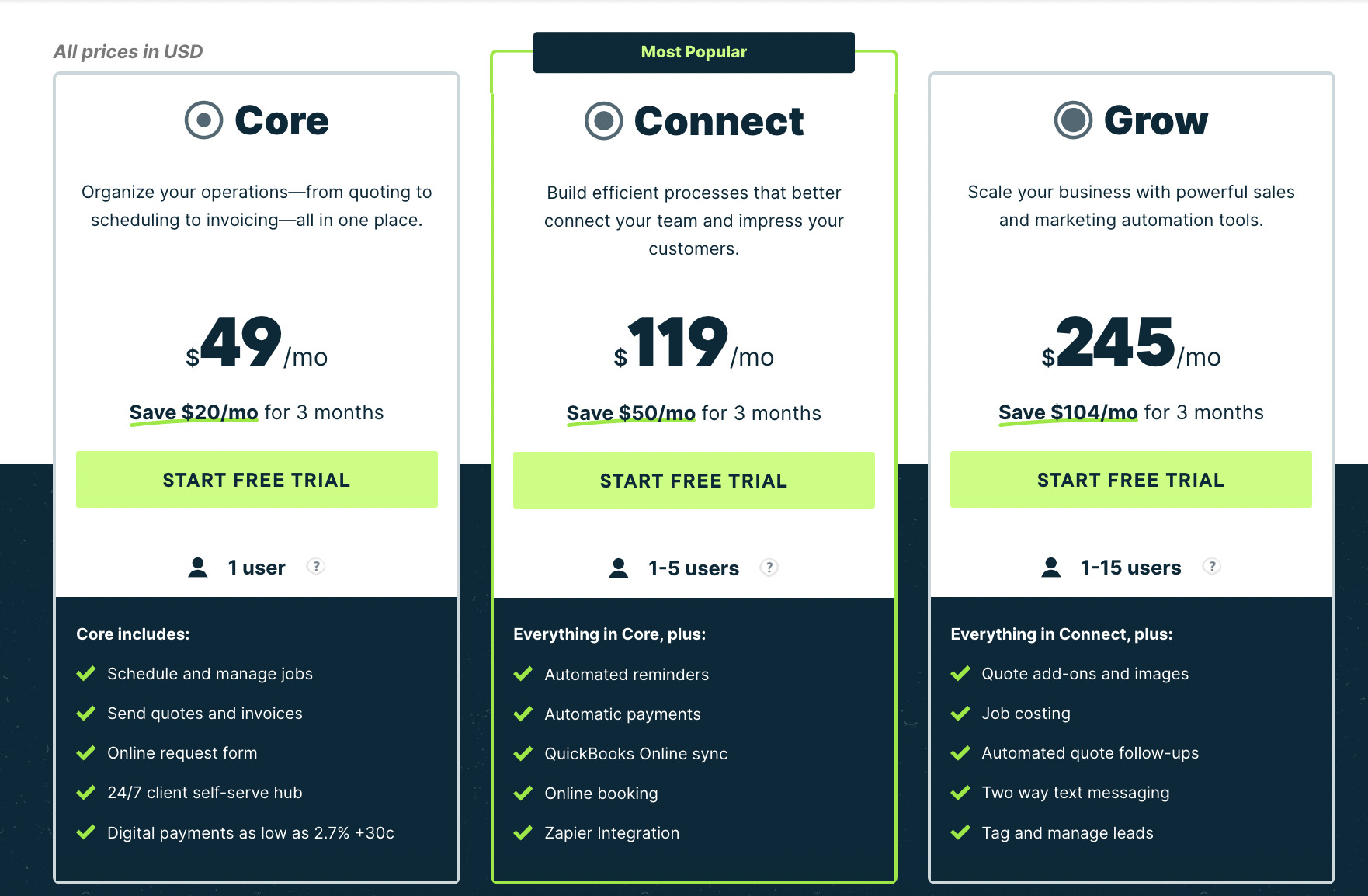
Jobber is a premium software, meaning every business owner who subscribes to its services must pay for a plan to access its wide array of features. However, it doesn’t offer a free version, but every plan has a 14-day free trial with no credit card required on sign-up. You can choose from its three pricing plans: Core, Connect, and Grow.
Core Plan – This basic plan includes scheduling, dispatching, and basic quoting. It’s designed for smaller businesses, and its monthly pricing starts from $49, fit for one user.
Connect Plan – This plan is more advanced and includes features like client reminders, automated quoting, and online booking. It’s suitable for businesses looking for more automation and client management capabilities, and its monthly pricing plan starts from $129, accommodating up to five users.
Grow Plan – The Grow Plan is designed for larger businesses with more advanced needs. It includes batch invoicing, custom client forms, and more detailed reporting. Its monthly pricing plan starts from $249 and allows up to 15 users.
You can significantly save if you opt for annual payments.
Pros
– Streamlined operations;
– Improved customer communication;
– Mobile accessibility through the Jobber app;
– Invoicing and payments;
– Quoting and estimating;
– Integration capabilities;
– Reporting and analytics.
Cons
– Pricing can be high;
– Stiff learning curve;
– Limited customization;
– Internet dependency;
– Scaling challenges;
– Industry-specific.
Conclusion
Jobber offers features that simplify field service management for small and medium-sized businesses. It comes in handy to facilitate client management operations and organize them more logically. That helps to eliminate confusion and possible compromise for companies that find that challenging. The good thing is that it’s conveniently available for mobile through the Jobber app, which makes work management easy. While its pricing may be a consideration for some, the software’s potential benefits in enhanced communication, accessibility, and efficiency cannot be understated.