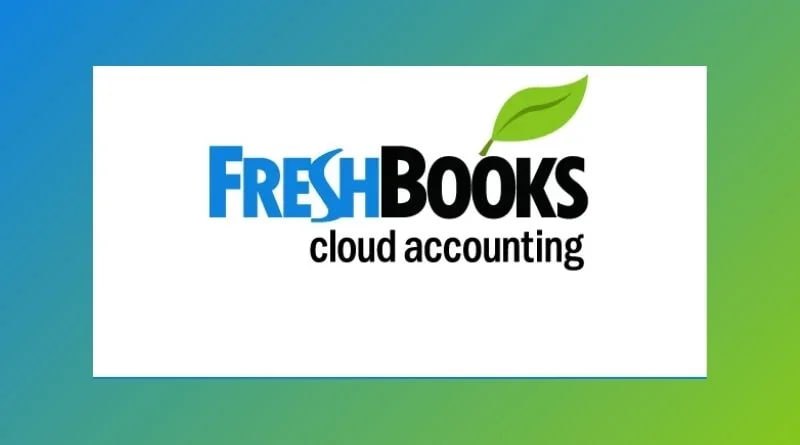Miro

Today, teams are getting more work done remotely than ever. To successfully collaborate and communicate together, teams need the right tools. With the right tools, teams can go beyond brainstorming, workshopping, strategy mapping, UX research and design, customer discovery, and more.
One such tool is Miro, a digital whiteboard designed to help small, medium, and large businesses collaborate with members of their teams across the world. In this post, we review Miro, its features, pricing, pros and cons.
What is Miro?
Miro is an online whiteboard designed to help people collaborate with others. The digital whiteboard allows users to create designs and notes, communicate through online chats and video calls, and even move things around.
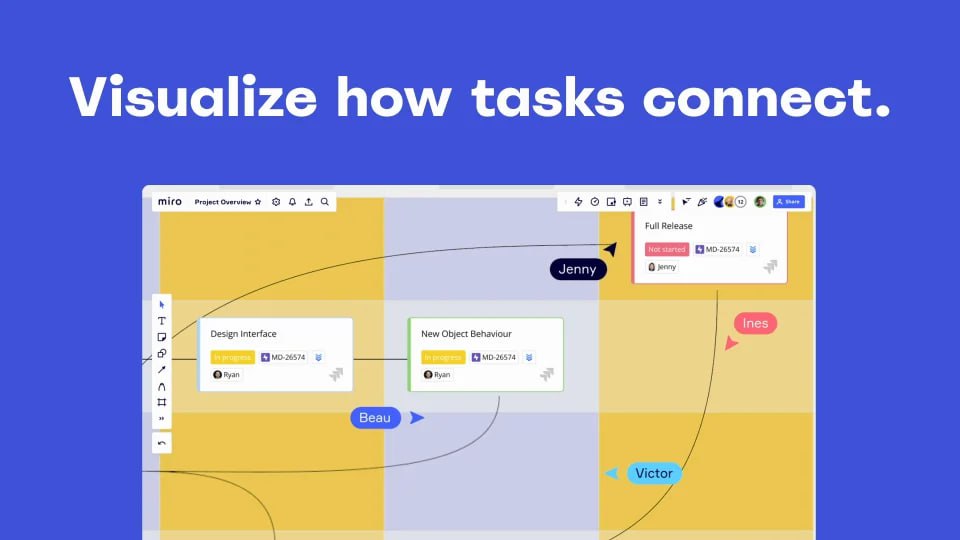
Formerly RealtimeBoard, Miro comes with pre-built templates designed to help users get started with their own projects. With Miro, users can wireframe a new idea or concept, create a list of topics or ideas for a project, develop a customer journey map, and much more.
Since Miro is a digital whiteboard, it can connect to other virtual working tools such as Trello, Google Drive, Survey Monkey, and others. You can also use it with video meeting tools such as Whereby or Hopin where users can share the Miro board like a screen.
Miro Features
The following are Miro features that make collaboration seamless.
Templates and Frameworks
With Miro, you can empower cross-functional brainstorming through an infinite canvas and prebuilt templates. You can use the pre-built templates and frameworks to create flowcharts and other designs.
Additionally, you can create your own templates and frameworks which will allow you to group content on the whiteboard. This makes it easier for you to organize and collaborate.
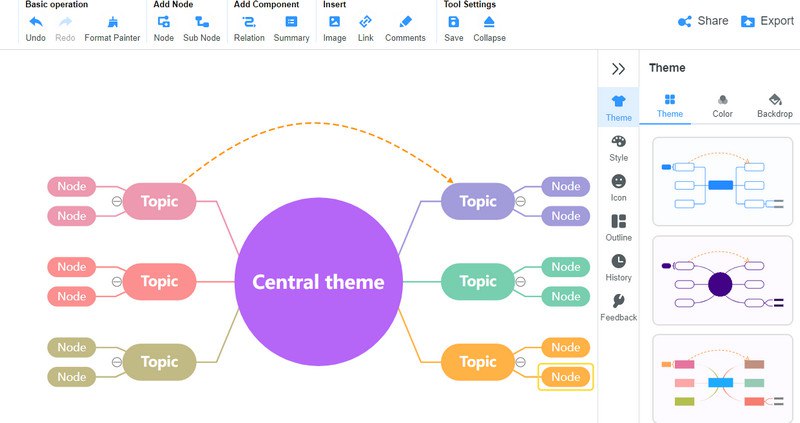
Widgets
Miro comes with a plethora of widgets that you can use to plan, organize, and create designs. Examples of widgets that come with Miro include a freeform pen, shapes, smart drawing, sticky notes, and more.
Infinite Canvas
Agile designs and practices are now a common feature in modern workplaces. As you know, companies, small and large, are producing a growing amount of content. As such, it’s increasingly challenging for teams to collaborate and work together.
However, with Miro, teams can collaborate far much easier thanks to the infinite canvas of the digital whiteboard. Users can divide the digital whiteboard into two, four, or more sections while presenting their ideas, concepts, and designs.
Video Chat
Miro features embedded video chat and commenting capabilities. As such, teams can share feedback and reviews using multiple communication tools. Teams can comment and leave feedback on specific items featured in the online whiteboard. This is a great way for teams to collaborate and provide feedback in real time.
100+ Integrations
With Miro, teams can streamline their workflow with integrations to Google Drive, Google Docs, Slack, Sketch, Jira, and more. There are over 130 apps that can align your digital whiteboard into a scalable and secure workspace. These apps and integrations can save time on the digital whiteboard and allow teams to work even faster. In addition, teams can enhance planning sessions in Miro and execute tasks faster.
Presentation Mode
Collaboration is not possible without presentation. Miro has a presentation mode that allows teams to present concepts and ideas in full-screen mode. This makes it easier for teams to see content and navigate through the digital whiteboard using keyboard shortcuts. This makes the presentation more seamless.
Miro Pricing
There are four packages on offer.
- Free – $0
- Starter – $8
- Business – $16
- Enterprise – TBD
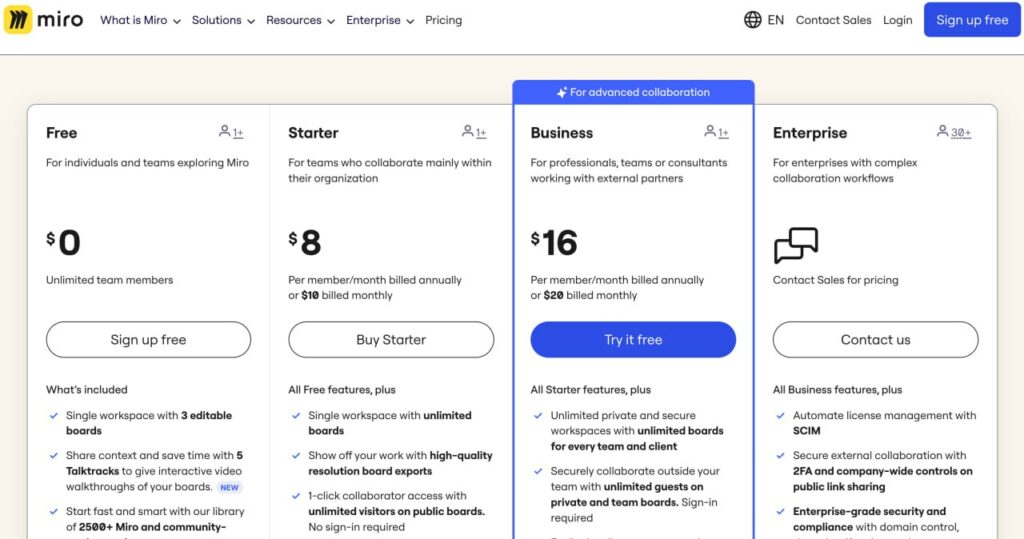
Free
With the free package, you will have access to a single workspace with three editable boards. You can share content and save time with 5 Talktracks. This will allow you to give your interactive video walkthroughs.
You will have access to 2500 Miro and community-made templates to make your work easier. Additionally, Miro provides access to 100+ apps and integrations such as Slack, Zoom, and Google Drive. This package is free.
Starter
Best for personal use or small projects, the package comes with all Free features plus access to unlimited workboards on a single workspace. You will have access to 1-click collaborator with no sign-in required. You can share and save time with unlimited Talktracks, a new feature that will give your interactive videos walkthroughs of all your boards.
The Starter package goes for $8 per member when billed annually, but you can choose the monthly billing option which goes for $8.
Business
Suitable for small and medium-sized businesses. This package contains all the features that come with the Starter package. In addition, you will have unlimited private and secure workspaces with unlimited boards, unlike the Starter package where you have access to a single workspace.
This package gives you access to 2000+ diagramming shapes from Google, Cisco, AWS, and more. This will make your visualization process much easier. The package goes for $16 when billed annually per member and $20 when billed monthly.
Enterprise
The Enterprise package is suitable for large organisations. As such, teams across an entire organization can collaborate with security, support, and scalability. They can collaborate externally and securely with 2FA and company-wide controls. Additionally, companies will get out of their Enterprise experience with support from dedicated customer success programs. For pricing, contact the Miro sales team.
Miro Pros and Cons
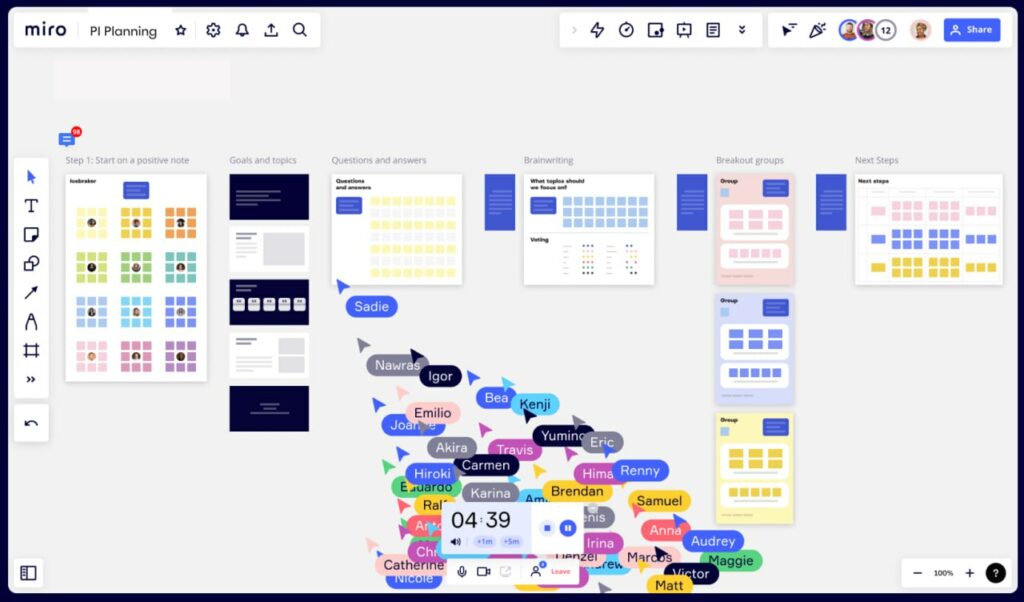
Pros
- Provides more than 130+ apps and integrations to make collaboration seamless
- Provides access to a template library simplifying ideation and concepts
- Users can share their work from the Miro platform
- Users can get feedback, approvals, and reviews in real-time
- Signing up is free
Cons
- Miro requires some learning of how to use the digital whiteboard to its full potential
- Miro requires a lot of CPU resources to run which can become an inconvenience
Is Miro Worth It?
Yes, Miro is worth it for small, medium, and large businesses looking to make meetings and workshops collaborative, more visual, and engaging. The digital whiteboard provides access to 100+ apps and integrations to simplify collaboration and enable you to stay ahead of your competitors.
Miro works on all devices so, if you’re looking to save time and money, plus ensure your teams are on the same page!